Tools
Cmder :: Command prompt alternative for Windows
Posted on .Recently, I had to change my development environment from Linux to Windows at my new work place. I had used windows before but never for development, mostly only for gaming.
So everything was working out well for me, till I started using the windows command prompt, long story short it SUCKS !!
The Command Prompt
Well, if you are already using windows you know what I talking about, the command prompt for windows is pretty primitive and does not do much
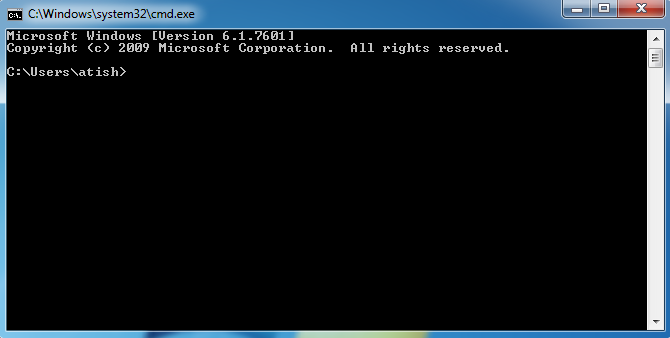
- The GUI is pretty basic
- It doesn’t support color output
- Copy and pasting content is a hassle
- Cannot make it go full screen without adjustments
Finding an alternative
So my search began to find an alternative to this problem. I was quite sure that somebody out there might has already developed something that I can use to solve my problem.
After a day or so of googling I was not disappointed, turns out I was not the only one frustrated with the windows command prompt, and luckily there are were a lot of alternatives out there.
I finally narrowed it down to a few which I thought were pretty awesome
Cmder was the winner
I tried all the shortlisted alternatives one by one, all had there quirks and perks, but for me Cmder was a clear winner.
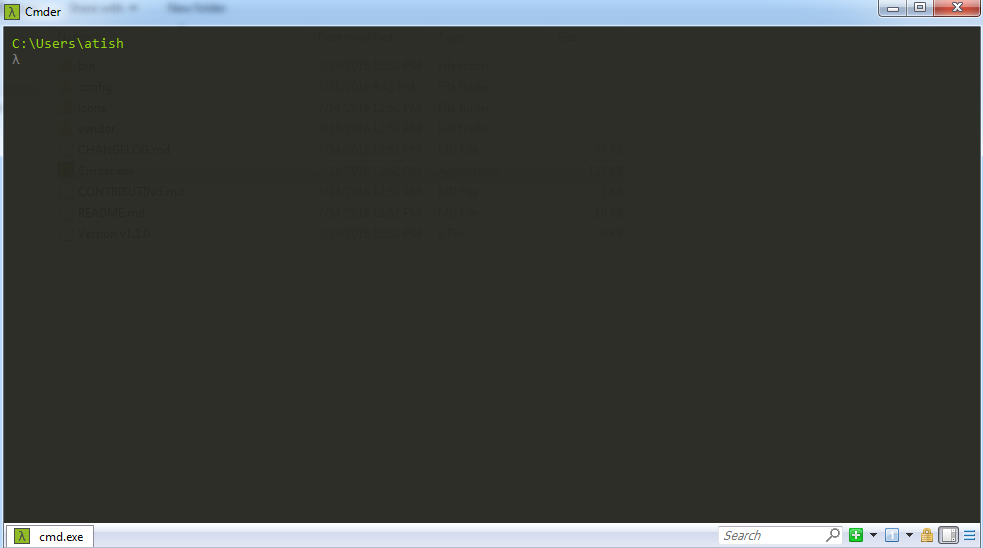
There were couple of things I like really loved about it.
- GUI features of Conemu were used which covers all the Multi Tab, Split Screen Prompts
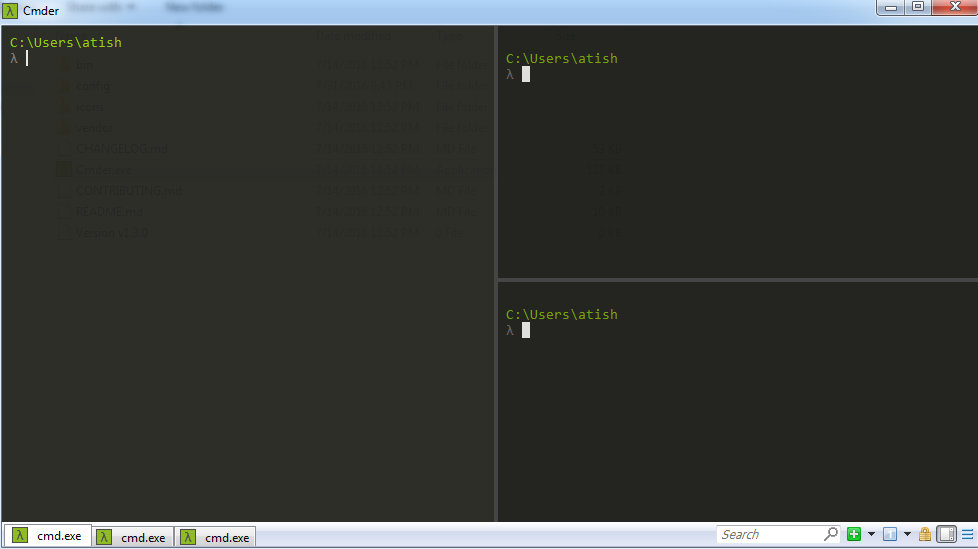
- Colorful and configurable
- Ability to integrate other command line emulators and switch within the application.
- Copying (just select the content using the mouse) and pasting (right-click to paste) content was a breeze
Conclusion
For now I am pretty happy with cmder as my command line alternative for windows for now and am still exploring a lot of new features everyday.
If you are a developer like me and stuck with windows for development you definitely should give it a shot.

Atish Goswami
I am a web developer by profession. I like web design development and anything in between